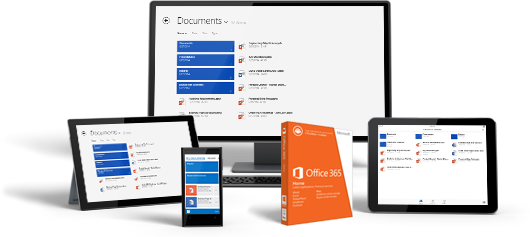 Office 365 Intranet is one of the Microsoft cloud solutions. Office 365 makes it easy to manage your Office 365 settings, monitor service health, and get support when you need it.
Office 365 Intranet is one of the Microsoft cloud solutions. Office 365 makes it easy to manage your Office 365 settings, monitor service health, and get support when you need it.
Office 365 Admin Center
In Office 365 dashboard you’ll find quick access to everything you need to administer Office 365 for your organization. The left navigation pane provides links to key areas where you can get started with setup, manage users and settings and access admin tools and support.
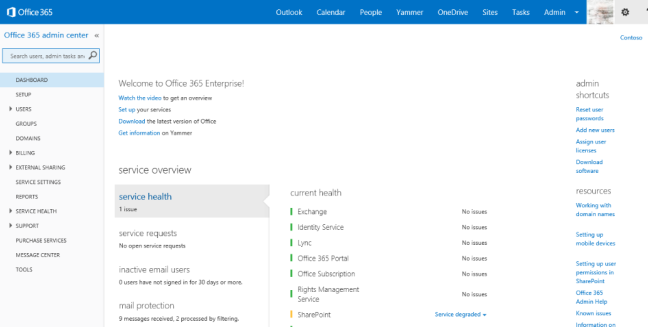
The service overview gives a top level overview of service performance, allowing you to monitor service health and planned maintenance at a glance.
On the right, you’ll find shortcuts to common admin functions and links to IT support and the top navigation provides quick access to all your Office 365 services such as, Outlook, Yammer, and OneDrive. You also have access to your Exchange, Lync (Skype for Business), SharePoint and Yammer admin centers from the admin tab.
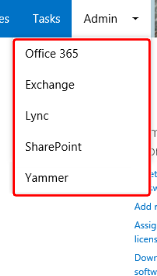
Office 365 Dashboard in depth
Here is a brief description of the most important items in your dashboard:
Reports: Predefined reports provide insight into how your organization is using Office 365.
Support: The support overview page is the place to go for help with anything related to Office 365. You can also find answers to most common Microsoft support issues. You can also search for answers from the Microsoft help center and user community. And if you aren’t sure what to search for or if you need help with configuration try the troubleshooting tool. As an admin you also have the option to submit a service request to the Microsoft support team.
Tools: In the tools area you can run Office 365 health, readiness and community checks.
If you are interested to know more, read our cloud computing services article.
One thought on “Office 365 Intranet”